Step 1: Use Command "Open Program/File".
Step 2: Enter the input value as below.
In Step 1- taskkill.exe
In Step 3 - /f /im "iexplore.exe"
Step 3: Save the Command.
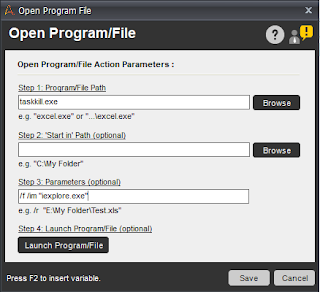
Step 4: Run the Bot.
Note : This is the example to kill the Internet Explore Process. same Procedure can be use for other process to kill. example- iexplore.exe, notepad.exe, calculator.exe etc.
Happy Learning!!😊
Step 2: Enter the input value as below.
In Step 1- taskkill.exe
In Step 3 - /f /im "iexplore.exe"
Step 3: Save the Command.
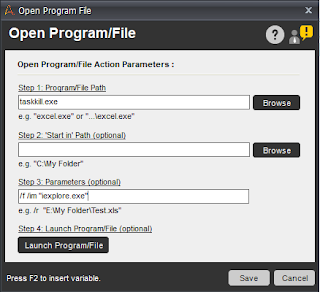
Step 4: Run the Bot.
Note : This is the example to kill the Internet Explore Process. same Procedure can be use for other process to kill. example- iexplore.exe, notepad.exe, calculator.exe etc.
Happy Learning!!😊





0 Comments