Step 1: Open the RPA Challenge URL - http://www.rpachallenge.com/
Step 2: Download the Excel input data.
Step 3: Open Excel Spreadsheet and use Get All Cell Command.
Step 4: Start the Loop "Each Row in an Excel dataSet"
Step 5: Use Object Cloning Command to Capture the first object as below image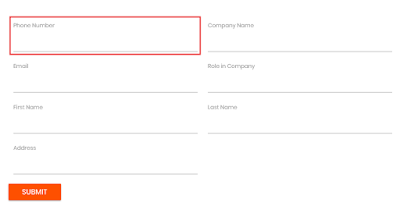
Edit the Properties DOMX Path as same as below
/html/body/app-root[1]/div[2]/app-rpa1[1]/div[1]/div[2]/form[1]/div[1]/div[$Counter$]/rpa1-field[1]/div[1]
and Select Get Property -> HTML Inner Text-> Assign to variable Prompt Assignment.
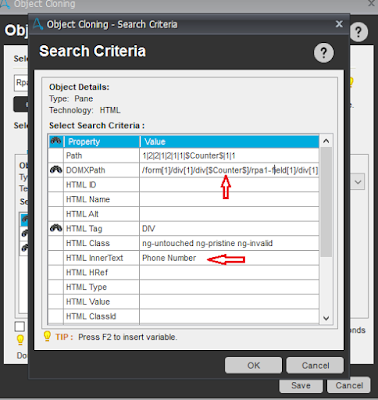
Step 6: Now Use Object Cloning Command again to Capture the input Text field as same as below image.
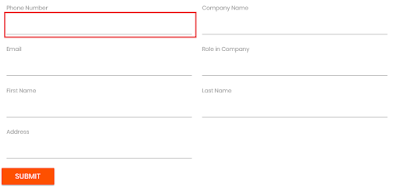
Edit the Properties DOMX Path as same as below.
/html/body/app-root[1]/div[2]/app-rpa1[1]/div[1]/div[2]/form[1]/div[1]/div[$Counter$]/rpa1-field[1]/div[1]/input[1]
and Select Set Text-> $Excel Column(1)$ , if Prompt - Assignment = First Name
Use the same Object Cloning command with if Prompt - Assignment = Last Name and so on.
Step 7: Use the While loop If Prompt - Assignment Not Equal to Empty and Check the condition If $Counter$ Variable = 8 then Insert Keystroke Enter and Exit the Loop.
Step 8: Run the Bot
Below code screenshot for reference.
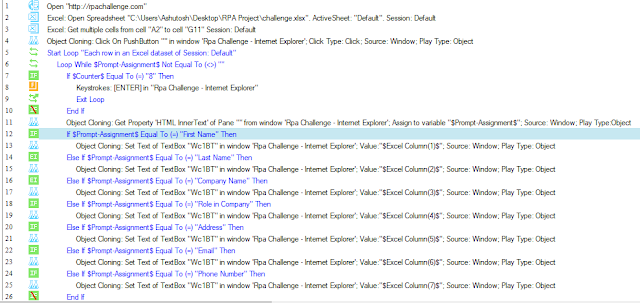
Hope this helps to you, Please share your comments below.
Happy Learning!!😊
Step 2: Download the Excel input data.
Step 3: Open Excel Spreadsheet and use Get All Cell Command.
Step 4: Start the Loop "Each Row in an Excel dataSet"
Step 5: Use Object Cloning Command to Capture the first object as below image
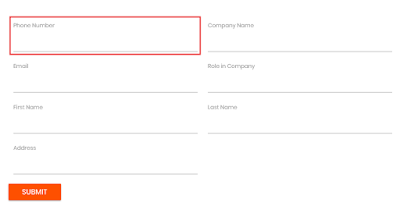
Edit the Properties DOMX Path as same as below
and Select Get Property -> HTML Inner Text-> Assign to variable Prompt Assignment.
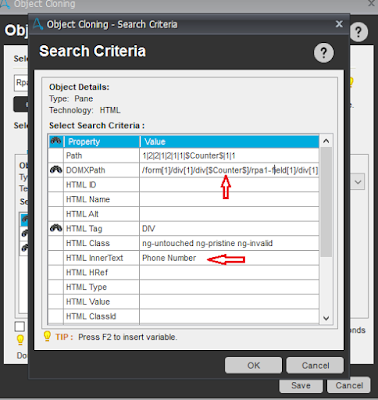
Step 6: Now Use Object Cloning Command again to Capture the input Text field as same as below image.
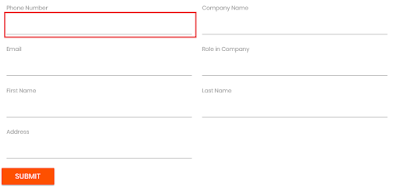
Edit the Properties DOMX Path as same as below.
/html/body/app-root[1]/div[2]/app-rpa1[1]/div[1]/div[2]/form[1]/div[1]/div[$Counter$]/rpa1-field[1]/div[1]/input[1]
and Select Set Text-> $Excel Column(1)$ , if Prompt - Assignment = First Name
Use the same Object Cloning command with if Prompt - Assignment = Last Name and so on.
Step 7: Use the While loop If Prompt - Assignment Not Equal to Empty and Check the condition If $Counter$ Variable = 8 then Insert Keystroke Enter and Exit the Loop.
Step 8: Run the Bot
Download Code
Below code screenshot for reference.
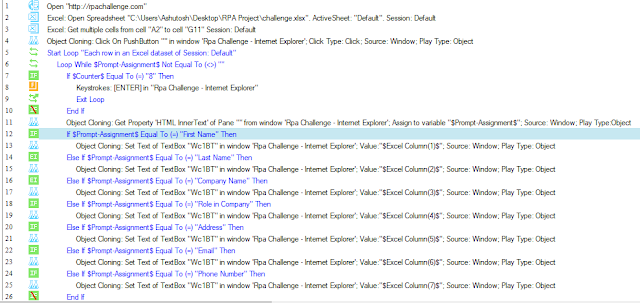
Hope this helps to you, Please share your comments below.
Happy Learning!!😊




0 Comments