Introduction:
Using Send Email Command in Automation Anywhere V11 we can send an email.
To Send an Email to multiple user we can use ; (semi-colon) in between the each email address.
eg. abc@gmail.com;xyz@gmail.com;abcd@gmail.com
Procedure:
Step 1: Click on Tool Menu -> Options -> Email Settings
Enter Host name, Port Number, select SSL, Server Authentication (Username & Password), Click on Apply and Click Ok.
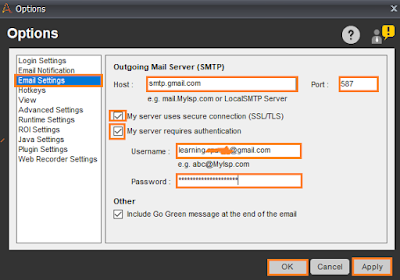
Note : Use the below Server, Host Name and Port Number for your respective use.
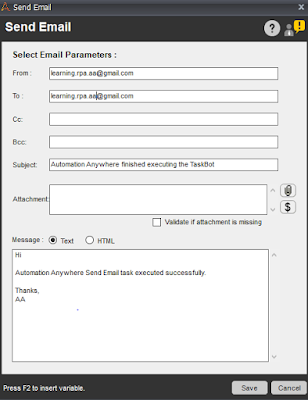
Step 3: Enter the From, To, Cc, Bcc, Subject line.
Step 4: Select attachment if you want to send attachment with message
Step 5: Enter Message
Using Send Email Command in Automation Anywhere V11 we can send an email.
To Send an Email to multiple user we can use ; (semi-colon) in between the each email address.
eg. abc@gmail.com;xyz@gmail.com;abcd@gmail.com
Note : if you are using Gmail account enable the less secure app setting use below link to enable less secure.
https://myaccount.google.com/lesssecureapps
Procedure:
Step 1: Click on Tool Menu -> Options -> Email Settings
Enter Host name, Port Number, select SSL, Server Authentication (Username & Password), Click on Apply and Click Ok.
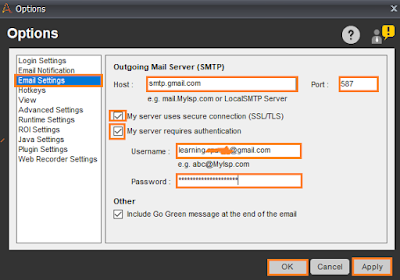
Note : Use the below Server, Host Name and Port Number for your respective use.
Step 2: Drag and Drop or Double Click on "Send Email" Command.Server Host Name Port NumberGmail smtp.gmail.com 587, 465Yahho smtp.mail.yahoo.com 25, 465Outlook/Office 365 smtp-mail.outlook.com 25, 587Hotmail smtp.live.com 587
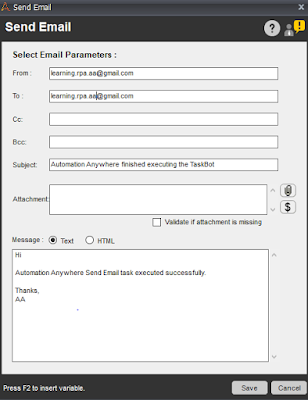
Step 3: Enter the From, To, Cc, Bcc, Subject line.
Step 4: Select attachment if you want to send attachment with message
- Click on Attach button to attach any file.
- Click on Variable button to insert the variable value.
Step 5: Enter Message
- Select the email format either Text or HTML
Step 6: Click Save.
Step 7: Run the Bot.
Hope this helps to you, please share your comments below.
Happy Learning!!😊




0 Comments