Step 1: Create two atmx task (Task_1.atmx & Task_2.atmx)
Step 3: Drag n Drop the "Join" String operation form the command list. Select the list variable and pass the Delimiter , (comma) and assign the Output to the Variable in (Prompt-Assignment).
Step 4: Call
the Run Task_1.atmx into Task_2.atmx and Quick map the variables.Use the "Split" String Operation and pass
the Prompt-Assignment as Source String and Delimiter , (comma) and assign
the Output to the any list variable (my-list-variable).
Step 5: Drag n Drop the List loop from AA command list and select the my-list-variable. Inside loop keep a Message box my-list-variable to see the output.
Below code screenshot for reference.
Task_1.atmx
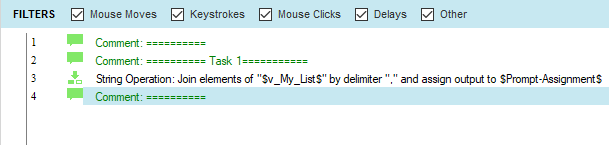
Task_2.atmx
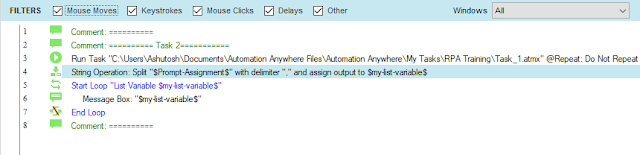
Step 6: Run the Bot Task_2.atmx
Below code screenshot for reference.
Task_1.atmx
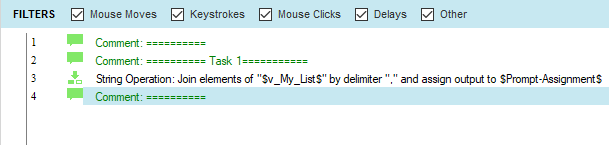
Task_2.atmx
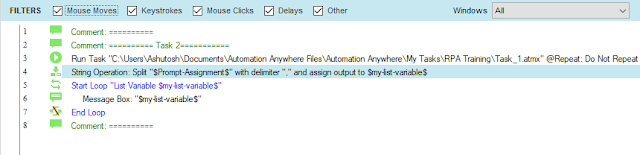
Step 6: Run the Bot Task_2.atmx
Happy Learning!!😊





0 Comments